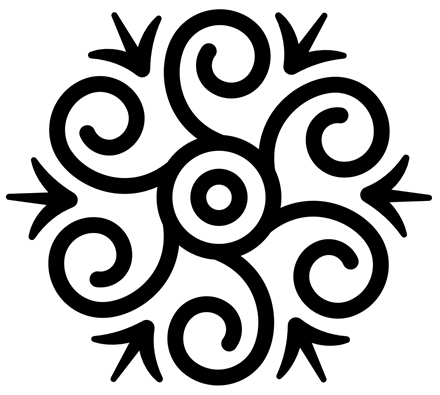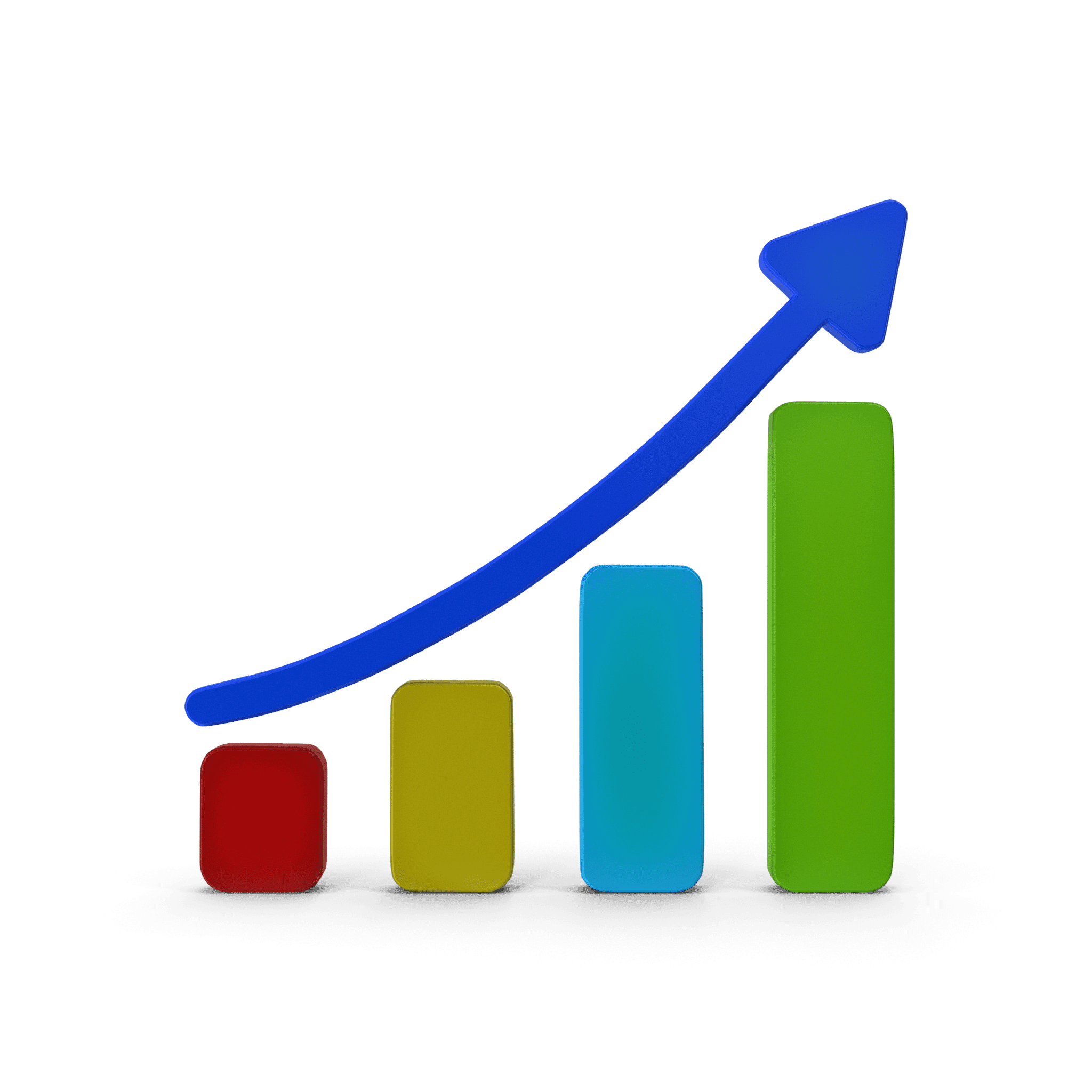A Complete Guide to Enhancing SEO with Internal Linking
Looking to improve your website’s performance? Internal linking could be your missing piece. It’s one of those easy-to-miss SEO tactics that can quietly do wonders for your site’s rankings and user experience. Let’s break it down so you can make the most of it.
So how does internal linking help in SEO? Internal linking improves your SEO by connecting related pages on your site. This makes it easier for users to find what they’re looking for and helps search engines understand your site’s structure. Well-placed links distribute authority to important pages, boost rankings, and enhance overall site performance. It’s a simple, powerful strategy to keep your audience engaged and search engines happy.
Understanding Internal Linking
Internal linking is all about connecting different pages within your website. These hyperlinks help users seamlessly navigate your site and assist search engines in understanding your content’s structure and relationships.
Unlike external links that take you to other websites, internal links keep everything within the same domain. They’re vital for enhancing user experience and boosting SEO performance.
Why do internal links matter? Here’s a quick look:
1. User Navigation
They guide visitors through your site, making it easy to find relevant content.
2. SEO Benefits
Search engines use them to crawl your site efficiently, which helps improve your rankings.
3. Content Connection
They create a logical flow between related pages, enhancing overall site structure.
4. Link Authority
They distribute page authority across your site, boosting less visible pages.
Understanding and implementing internal linking strategies can make a significant difference in how both users and search engines interact with your site. Stay tuned as we dive deeper into harnessing the power of internal linking for better SEO results.
Why Internal Linking Matters for SEO
Internal linking plays an important role in SEO. It helps search engines like Google crawl and index your site more effectively. By connecting different pages, internal links establish a clear hierarchy, guiding search engines through your content.
They enhance the user experience by providing a seamless navigation path. This not only helps users find related content but also keeps them engaged longer on your site.
Internal links distribute authority across your pages. When a high-authority page links to another, it passes some of its ranking power. This boosts the ranking potential of important but less visible pages. For more insights on optimising your site’s structure, consider exploring strategies for optimising site structure for search engines.
Here’s a quick breakdown of why internal links are essential:
1. Crawling Efficiency
Guides search engine crawlers to discover and index pages.
2. Content Hierarchy
Establishes a clear structure, connecting related topics.
3. Authority Distribution
Passes link authority to enhance page rankings.
4. User Engagement
Improves navigation, making content easier to find.
By strategically placing internal links, you strengthen your site’s structure and boost SEO performance. This is a key part of making sure both users and search engines find value in your content.
Types of Internal Links
Internal links shape your website’s structure and improve user experience. Here are the main types of internal links:
1. Menu Links
These appear in your navigation bar. They help visitors quickly access main sections and navigate your site consistently.
2. Homepage Links
These links on your homepage point visitors to crucial areas. Use them to showcase key content and guide people to popular or new sections.
3. Navigational Links
Found throughout your site, these links help visitors move between related pages. They keep people engaged by suggesting related content.
4. Contextual Links
These links appear within your content. They connect readers to related articles or pages, adding depth and context to what they’re reading. For instance, understanding the role of backlinks in boosting SEO performance can enhance your site’s credibility and search engine rankings.
Each link type plays a role in creating a smooth user journey and helping search engines understand your site structure. By thoughtfully using these links on your site, you improve usability and boost your SEO.
Building a Strong Internal Linking Strategy
Creating an effective internal linking strategy is key to boosting your site’s SEO. Start by identifying your pillar pages: These are the main topics or themes of your site, holding the most authority and linking value. They should connect to various authority pages, which are supporting pages that delve deeper into specific aspects of your pillar topics.
Topic clusters are essential. They group related content around a central pillar page, creating a network of supporting content. This not only improves site organisation but also enhances user experience by guiding visitors through related subjects. For more insights on structuring these clusters, consider exploring our guide on writing great SEO content, which emphasises the balance between human engagement and search engine requirements.
When crafting your links, pay attention to anchor text. It should be relevant and optimised, clearly indicating what the linked page is about. This helps search engines understand the context and importance of your pages. Additionally, understanding how to make your website SEO-friendly can provide strategies to enhance both on-page and off-page optimisation.
Here’s a quick guide:
1. Identify Pillar Pages
These are your main topics that need strong internal linking.
2. Create Topic Clusters
Group related content to support your pillar pages.
3. Use Optimised Anchor Text
Ensure it’s relevant to the linked content.
Strategic link placement maximises your SEO benefits. By focusing on these elements, you create a well-structured site that enhances both user navigation and search engine understanding.
Distributing Link Value
Distributing link value through internal linking is key to enhancing your site’s authority and rankings. When you link frequently to a page, you increase its value. This helps search engines recognise it as important, potentially boosting its position in search results.
Every link on your site shares a portion of its authority, known as PageRank. This means more links pointing to a specific page can enhance its importance in the eyes of search engines.
Here’s how you can optimise this distribution:
1. Prioritise Key Pages
Focus on linking to pages that are crucial for your business, like product or service pages. For instance, understanding how technical SEO can enhance your site’s visibility is essential for optimising performance.
2. Use Hierarchical Structure
Ensure a clear structure where essential pages are easy to find and well-linked. Consider exploring our insights on digital marketing strategies to better integrate SEO practices into your structure.
3. Update Regularly
Refresh your internal links to reflect any changes in your content or business priorities.
4. Avoid Overlinking
Too many links can dilute their value, so keep it relevant and strategic.
Strategic internal linking helps distribute link value effectively, ensuring that significant pages gain the authority they need. By focusing on these practices, you enhance both user navigation and SEO performance.
Addressing Orphaned Content
Orphaned content refers to pages without any internal links pointing to them. These pages are often neglected, making it hard for users and search engines to find them. Ensuring every page has at least one internal link is crucial for maintaining a cohesive site structure.
To tackle orphaned content, start by auditing your site to identify these isolated pages. Once identified, integrate them into your internal linking strategy. Here’s how you can do it:
1. Audit Regularly
Use tools to find pages without incoming links.
2. Link to New Content
Make it a habit to link to new posts from existing ones. For example, when discussing strategies to improve your website’s visibility, consider incorporating insights from our article on technical SEO essentials.
3. Use Relevant Anchor Text
Ensure the text is descriptive and related to the linked page.
4. Update Existing Content
Add links to orphaned pages from popular posts. Our guide on effective SEO tips to boost Google rankings can provide actionable strategies to enhance your site’s performance.
Linking to newly published content is essential. Not only does it prevent orphaned pages, but it also enriches user experience by connecting them to fresh and relevant information.
By focusing on these strategies, you enhance your site’s accessibility and strengthen your SEO efforts. This ensures that every page contributes to a well-organised and engaging website.
Optimising Link Placement
Optimising link placement is key to boosting your site’s SEO and user engagement. Placing internal links strategically can make a big difference.
Start by ensuring links are placed high on the page. This increases the chances of them being clicked, improving user interaction and signalling to search engines the link’s importance.
Avoid overwhelming users with too many links. Excessive linking can confuse visitors and dilute link value. Keep it relevant and focused.
Here are some best practices for link placement:
Prioritise Above-the-Fold
Place important links where they’re visible without scrolling.
Maintain Relevance
Ensure links are contextually related to the content. For example, understanding why SEO is important for a website can guide your link strategy by highlighting SEO’s role in driving targeted traffic.
Use Clear Anchor Text
Make anchor text descriptive to indicate what users will find.
Limit Quantity
Focus on quality over quantity to maintain engagement.
Refresh Regularly
Update links to reflect current priorities and content.
By following these tips, you enhance both navigation and search engine understanding. Thoughtful link placement supports a well-structured site, making sure users find what they need and search engines recognise your content’s value.
Anchor Text Best Practices
Anchor text is essential in internal linking. It guides users and search engines by providing context about the linked page. Using descriptive and relevant anchor text can enhance SEO and improve user navigation.
Here are some best practices for anchor text:
1. Use Natural Language
Anchor text should sound natural. Avoid forced keywords and focus on making it flow with the surrounding content.
2. Be Keyword-Rich
Include relevant keywords, but don’t overdo it. Ensure they’re naturally integrated and provide clear context. For insights on creating a solid content strategy, explore our content writing tips, which highlight the importance of SEO and content writing.
3. Avoid Duplication
Don’t use the same anchor text for different pages. Each link should be unique to avoid confusion and maintain relevance.
4. Keep It Descriptive
Clearly describe what users will find on the linked page. This helps users decide whether to click and assists search engines in understanding the link’s purpose.
5. Stay Away from Spammy Practices
Avoid excessive keyword stuffing or irrelevant links. This can harm SEO and user experience. For a deeper understanding of SEO strategies, including keyword research, visit our guide on how to get keywords for an effective SEO strategy.
Implementing these practices ensures anchor text is effective and meaningful. It supports a robust internal linking strategy, aiding both user engagement and search engine optimisation.
Frequently Asked Questions
How many internal links should I include on a single page?
There’s no set number, but quality matters more than quantity. Generally, aim for 2-5 internal links per 500 words of content. Make sure each link is relevant and useful to the reader, and avoid overcrowding a page with too many links, as this can overwhelm users and confuse search engines.
Can I use the same anchor text for multiple internal links?
It’s best to avoid using the exact same anchor text for different pages. Repetitive anchor text can confuse search engines about which page is most relevant for that keyword. Instead, vary your anchor text to make it descriptive and relevant to the content it’s linking to.
How often should I update my internal links?
You should review and update your internal links regularly, especially when adding new content or making changes to your site’s structure. A quarterly audit is a good rule of thumb to ensure your links are still relevant, working correctly, and supporting your current SEO strategy.
What should I do if I have a lot of orphaned pages?
Start by identifying orphaned pages through a site audit. Once located, integrate these pages into your internal linking strategy by linking them from related, high-traffic pages. This will help search engines crawl and index them while improving their visibility to users.
Are there specific tools to help with internal linking strategies?
Yes, several tools can help manage internal links. Plugins like Yoast SEO (for WordPress) suggest internal links as you write, while tools like Screaming Frog (downloadable and free software) and Ahrefs (Site Audit tool, online and paid) can audit your internal link structure and highlight areas for improvement.
Does internal linking impact my website's load time?
Internal links themselves don’t directly affect load time. But if you overuse them, especially if they involve complex redirects, they can indirectly impact page performance. Focus on keeping links relevant and minimise unnecessary redirects to ensure your site runs efficiently.
Can internal linking help with mobile SEO?
Absolutely. Mobile SEO benefits from clear and effective internal linking, as it improves navigation on smaller screens and helps users quickly find relevant content. Google also rewards mobile-friendly sites with good internal structure, which can lead to better search rankings.
JILLIAN BRANDON
About the Author
Jillian has over 30 years of experience in technology, programming, and digital marketing. Her work with the stock exchange in Australia, as well as other large corporations, has given her invaluable business expertise.
At Manifest Website Design, she helps goal-driven entrepreneurs build their business, regardless of size and industry, using the power of the internet. She’ll walk alongside you every step of the way, making sure that your website is running smoothly, and most importantly, generating leads. Connect with her on LinkedIn.