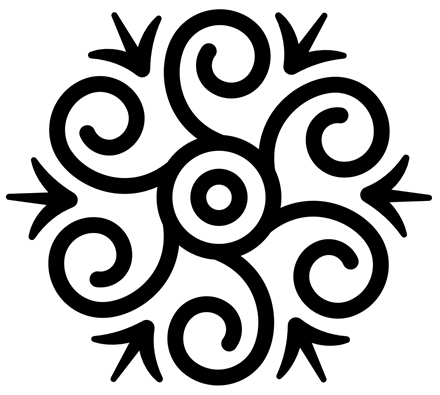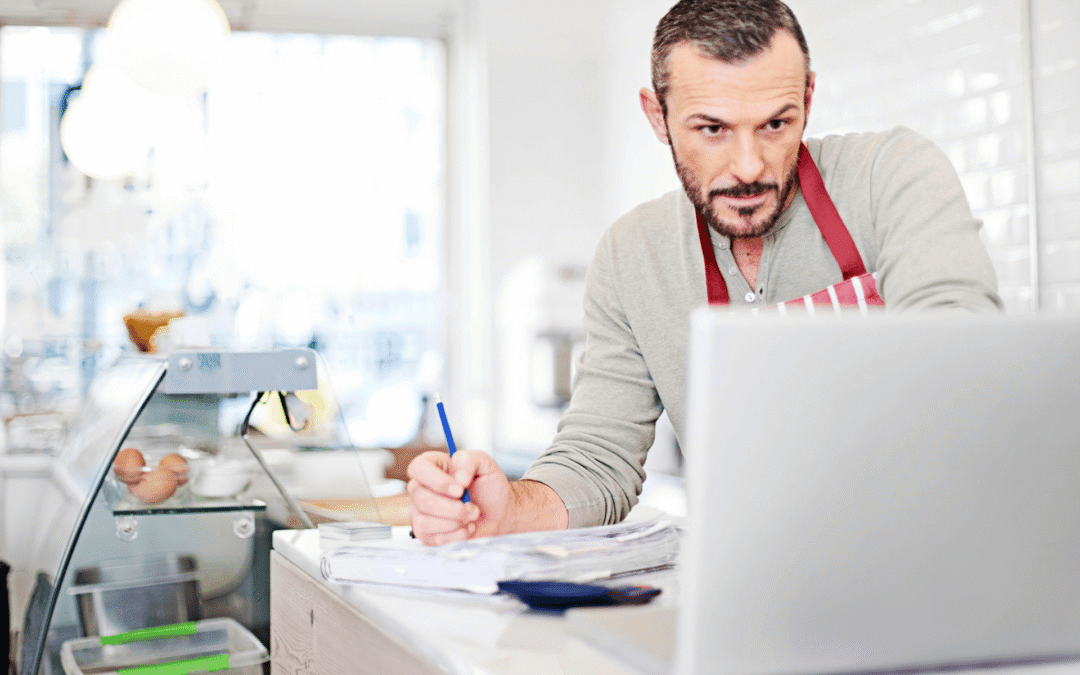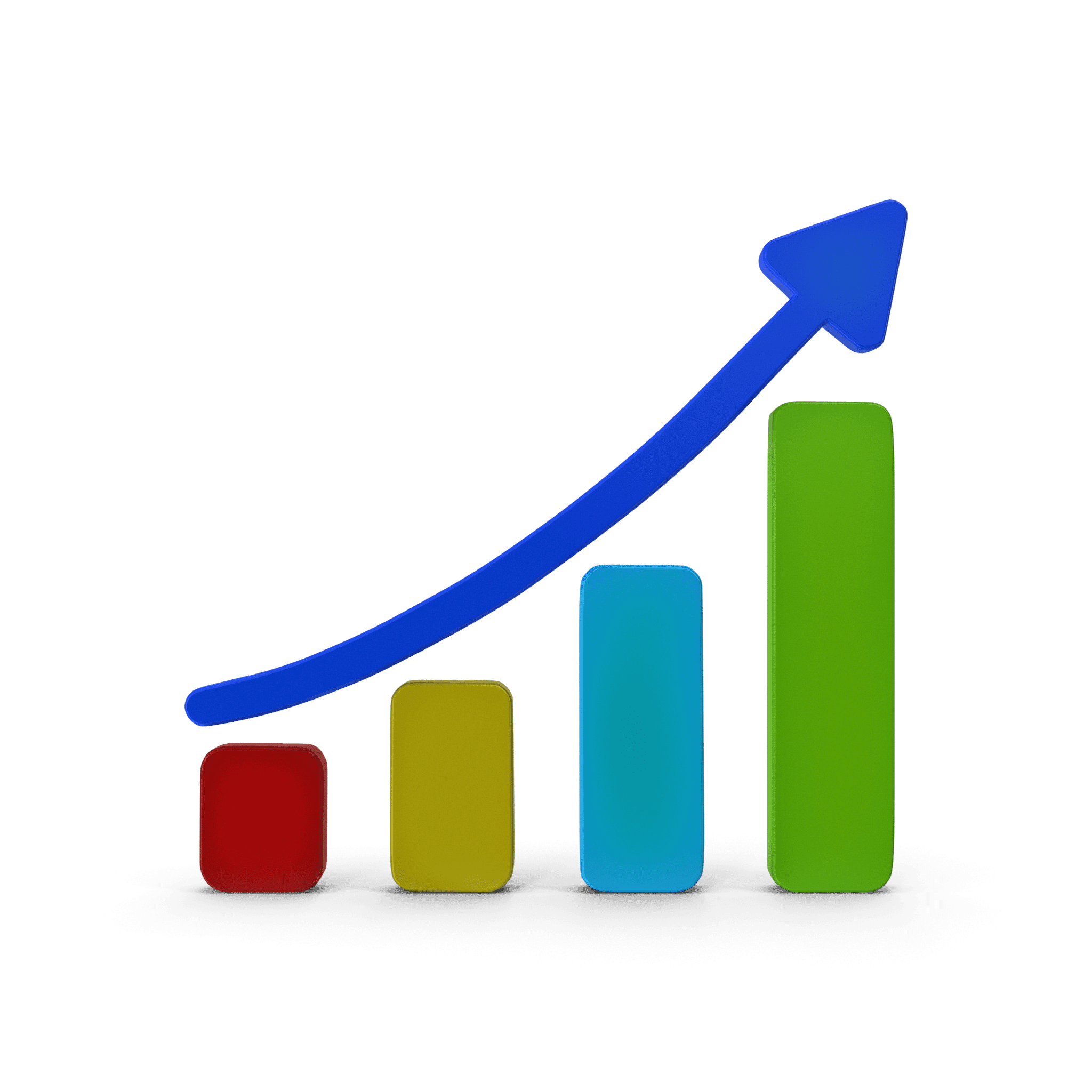Google Business Profile Update: Changing Your Address the Correct Way
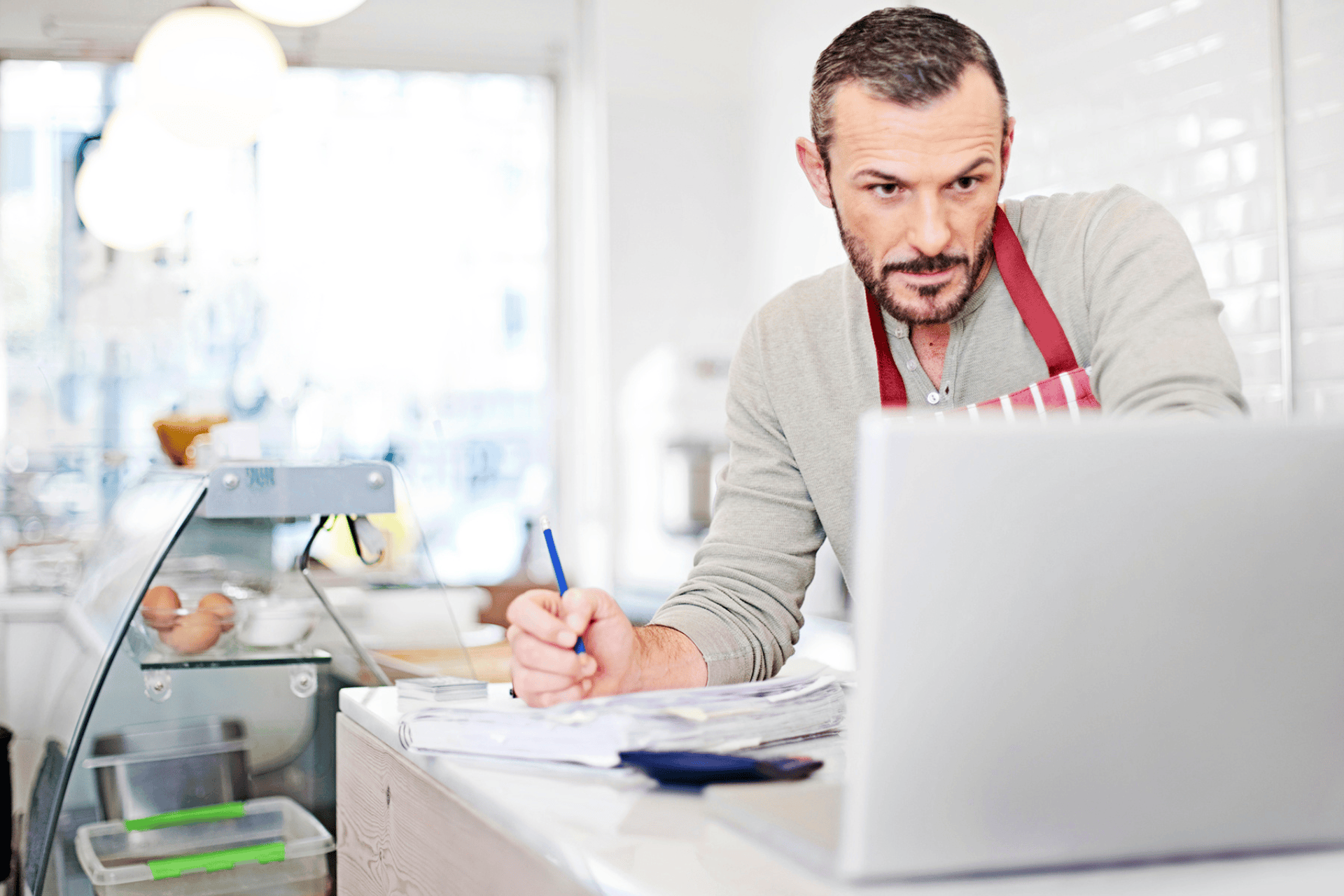
Your Google Business Profile (formerly known as Google My Business) is the most visible part of your online presence for local customers. It’s where they decide whether to visit you, call you, or move on to a competitor. That’s why accuracy is non-negotiable. If your details are outdated or unchecked, your credibility, visibility, and revenue can take a hit.
This is why many companies turn to Manifest Website Design—experts in Local SEO and Google Business Profile management—to ensure their business listings are updated correctly, verified quickly, and optimized for maximum visibility.
Let’s break down not just how to update your address, but also how to protect your rankings, keep customer trust, and fully optimize your profile after the change.
How to Change My Business Address on Google: Step-by-Step Guide
Updating your address the right way can prevent unnecessary downtime in search visibility.
Here’s the full process:
- Log in to your Google business account via Google Search or Google Maps.
- Select the location you want to edit in your business profile dashboard.
- Click Edit Profile (or Info in some versions).
- Under the address section, type your exact new address. Use the same format as your local postal service. Double-check the street name, suite number, and postal code.
- Follow Google’s verification process (Text message with a code or an uploaded video)
- Phone or Email Verification — available for some businesses. (Once verified, check Google Maps to ensure the pin location is correct.)
- Update your address across all other online directories immediately to maintain NAP consistency.
Pro Tip: If you skip the last step, Google may flag your listing as “partially verified” or “unchecked Google Business Profile,” which can harm your rankings.
Updating Your Google My Business vs. Google Business Profile: What’s the Difference?
Many business owners still search for “how to update my Google My Business,” but that platform has been rebranded to Google Business Profile.
The main difference?
Google My Business required logging in to a separate dashboard.
Google Business Profile allows you to manage and edit your listing directly in Google Search or Google Maps.
If your Google My Business information is unchecked or outdated, it’s now part of your Google Business Profile. You must ensure all details—including address, hours, and contact info—are accurate to avoid confusing customers and losing search visibility.
Avoiding Errors When Changing Your Google Business Account Address
Even a small mistake can cause weeks of ranking drops or customer confusion. Here’s how to avoid them:
- Match your address exactly to your postal format to avoid verification delays.
- Update hours of operation if the move changes your service availability.
- Keep proof of occupancy (like utility bills or a lease) in case Google requests it.
- Update your website contact page to reflect the new address before Google’s re-verification.
Failing to do this may result in unchecked Google business account details, which can cause your listing to temporarily disappear from search.
How a Wrong Address Impacts Google Directions and Customer Trust
When your business profile shows the wrong address:
- Customers may arrive at the wrong location, especially if they use Google directions.
- They may leave negative reviews based on the inconvenience.
- Your Google Maps ranking may drop due to inaccurate location data.
For example, if a café moves two blocks away but doesn’t update its profile, regulars may end up at the old spot and assume it’s closed. That one oversight can turn loyal customers into lost ones.
Optimizing Your Business Profile After an Address Change for Better Local SEO
Changing your address isn’t the end—it’s the start of re-optimizing your profile. After the update:
- Add fresh photos of your new location.
- Post an update announcing the move and inviting customers to visit.
- Use location-based keywords in your business description.
- Ask for new reviews mentioning the new location to help Google associate your listing with that address.
This not only fixes your listing but also strengthens it so you regain your Local SEO momentum faster.
Why Businesses Partner with Manifest Website Design for Google Business Profile Management
Address changes can seem simple, but for businesses relying on local search traffic, every day of lost visibility matters. That’s where Manifest Website Design comes in.
Our services include:
- Local SEO campaigns to maintain rankings during and after your move.
- NAP consistency checks across 50+ online directories.
- Multi-location updates for franchises and multi-branch businesses.
- Profile optimization with updated photos, posts, and keyword-rich descriptions.
- Ongoing monitoring to catch and fix any unchecked Google My Business details before they impact search results.
By partnering with us, businesses don’t just change their address—they turn the update into an opportunity to boost visibility and attract more customers.
Conclusion: Keep Your Google Business Listing Accurate for Long-Term Growth
Your Google Business Profile is the bridge between searchers and your storefront. Keep it accurate, keep it optimized, and you’ll keep customers coming.
Moving soon or already changed locations? Don’t let your search visibility drop. Contact Manifest Website Design today for expert Google Business Profile management and Local SEO services that ensure your customers always find you—fast.
Get instant access to our 5 tips to improve your SEO
Address: 471 Argyle Street, Moss Vale, NSW 2577
Phone: +61 482 074 040
Email: jill@manifestwebsitedesign.com.au

JILLIAN BRANDON
About the Author
Jillian has over 30 years of experience in technology, programming, and digital marketing. Her work with the stock exchange in Australia, as well as other large corporations, has given her invaluable business expertise.
At Manifest Website Design, she helps goal-driven entrepreneurs build their business, regardless of size and industry, using the power of the internet. She’ll walk alongside you every step of the way, making sure that your website is running smoothly, and most importantly, generating leads. Connect with her on LinkedIn.