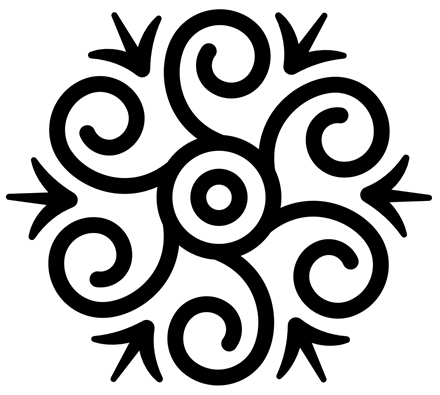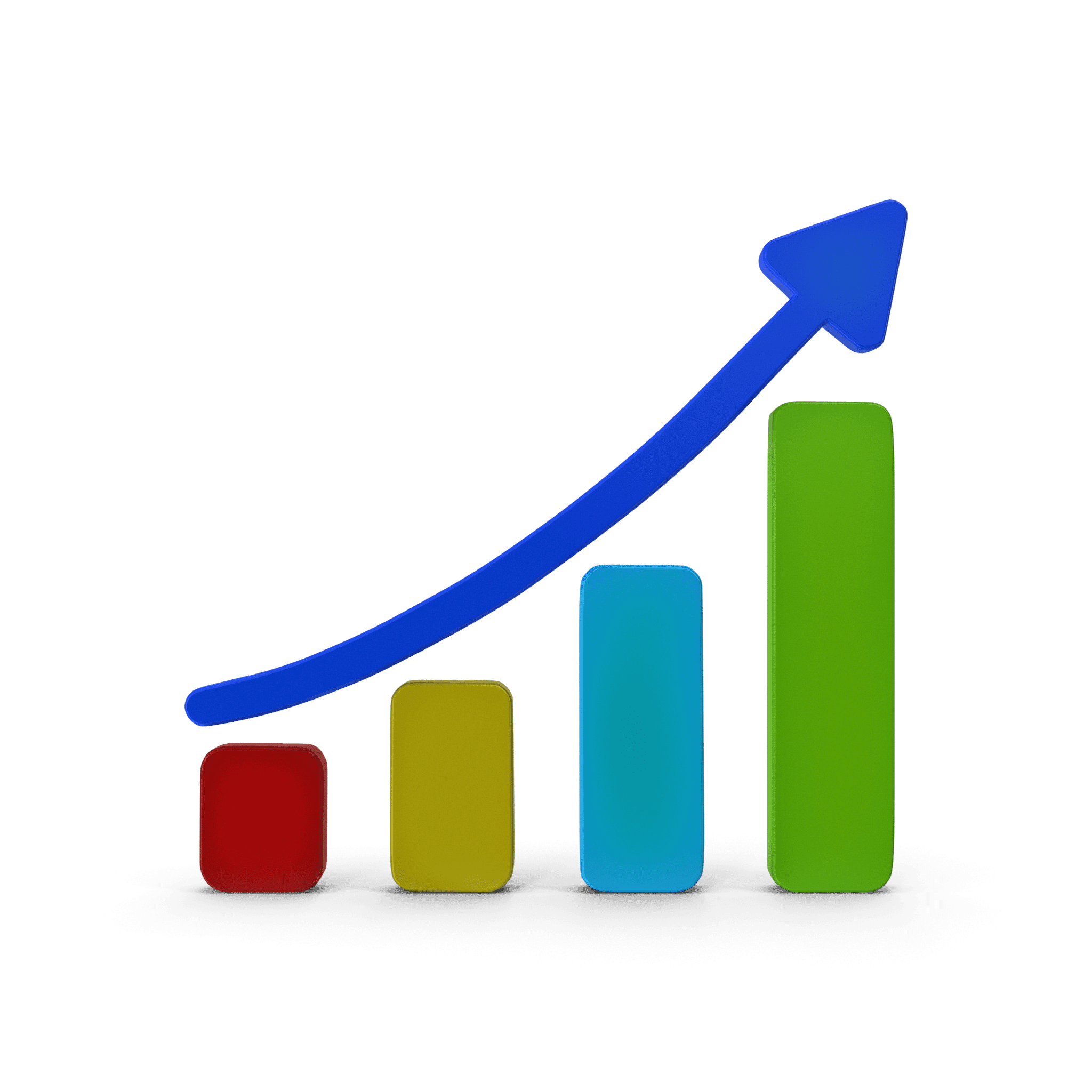How to Effectively Ask for Google Reviews: Tips and Strategies

How to Effectively Ask for Google Reviews: Tips and Strategies
Google reviews can be a game-changer for businesses, boosting credibility, improving local search rankings, and driving customer trust. However, the challenge lies in effectively encouraging customers to leave a review without sounding pushy. In this blog, we’ll explore how to ask for Google reviews in a way that feels natural and professional. You’ll also learn about tips, strategies, and how to leverage internal tools to simplify the process.
Why Are Google Reviews Important?
Before diving into the strategies, it’s crucial to understand why Google reviews matter. Positive reviews not only influence potential customers but also signal to Google that your business is reliable and trustworthy. Reading Google reviews often serves as a deciding factor for many users searching for services online. By building a strong profile of genuine customer feedback, you’re likely to see an increase in both visibility and conversions.
How to Ask for Google Reviews: Key Strategies
Here are some proven tips to effectively request reviews from your customers:
1. Timing is Everything
Ask for a review at the right moment—when the customer is happiest with your product or service. This could be immediately after a successful purchase, a resolved issue, or a completed project. For example:
- After delivering a product or service.
- Following a customer support interaction.
- Post-event for services like catering, weddings, or conferences.
2. Keep It Simple
Provide clear and concise instructions on how to write a review on Google. Many customers are willing to leave feedback but are unsure how to do so. Share a step-by-step guide or link directly to your Google review page.
You can say:
“We’d love to hear your feedback! It only takes a minute to leave us a review on Google. Click here to get started.”
3. Use Email Follow-Ups
Email campaigns are an excellent way to remind customers to leave a review. Keep the tone friendly and professional, and include a direct link to your Google review page. Personalize the email by addressing the customer by name and thanking them for their business.
Example email:
Subject: Thank You for Choosing [Your Business Name]!
Body: We hope you enjoyed our service. If you have a moment, we’d greatly appreciate it if you could share your experience by leaving a review on Google. Your feedback helps us grow and serve you better.
4. Ask In-Person
For brick-and-mortar businesses, asking in person can be highly effective. Train your staff to politely request a review after a positive interaction. For instance:
“It was great serving you today! If you’re happy with our service, would you mind leaving us a review on Google? Here’s how you can do it.”
5. Incentivize (But Ethically)
While you can’t pay for reviews, you can show appreciation in creative ways. For instance, enter customers into a prize draw after they’ve submitted a review or offer a small discount on their next purchase.
6. Leverage Social Media
Use platforms like Facebook, Instagram, or LinkedIn to encourage followers to leave reviews. Post reminders and include a direct link to your Google review page.
7. Automate the Process
Consider using tools or software to streamline the process of asking for reviews. Automating reminders and follow-ups can save time and ensure no customer is overlooked.
Check out our guide on review management for more tips on streamlining this process.
How to Ask Clients for Reviews Without Being Pushy
It’s all about the approach. Avoid being too aggressive or making the request feel obligatory. Instead, frame it as an opportunity for the client to share their experience and help others.
- Be genuine: Let the client know how much their feedback means to your business.
- Make it easy: Provide direct links or QR codes.
- Follow up tactfully: If they’ve expressed satisfaction but haven’t reviewed yet, a gentle reminder is often enough.
Reading and Responding to Google Reviews
Once reviews start coming in, take the time to read and respond to them. Acknowledging customer feedback—whether positive or negative—shows that you value their opinions and are committed to improving your business.
- For positive reviews: Thank the customer and highlight specific details they mentioned.
- For negative reviews: Respond calmly and professionally, addressing their concerns and offering a resolution.
How to Write Review on Google: A Guide for Your Customers
Sometimes, customers are willing to leave a review but don’t know how. Provide a simple guide:
- Open Google Maps or search for your business on Google.
- Click on your business name.
- Scroll down to the “Write a Review” section.
- Add a rating, write your feedback, and submit.
Internal Resources for Success
Looking for more ways to manage your online reputation effectively? Check out our Review Management page and learn about the comprehensive services we offer. For more insights into building a stronger online presence, visit our homepage.
Conclusion
Asking for Google reviews doesn’t have to be daunting. With the right strategies—from perfect timing to simplifying the process—you can build a solid collection of positive reviews that elevate your business’s reputation. Remember, customer feedback is invaluable, not only for attracting new clients but also for continually improving your services. Start implementing these tips today and watch your online credibility grow!
Manifest Website Design
471 Argyle Street, Moss Vale, NSW 2577
Phone: +61 482 074 040
Email: jill@manifestwebsitedesign.com.au
JILLIAN BRANDON
About the Author
Jillian has over 30 years of experience in technology, programming, and digital marketing. Her work with the stock exchange in Australia, as well as other large corporations, has given her invaluable business expertise.
At Manifest Website Design, she helps goal-driven entrepreneurs build their business, regardless of size and industry, using the power of the internet. She’ll walk alongside you every step of the way, making sure that your website is running smoothly, and most importantly, generating leads. Connect with her on LinkedIn.